Two weeks ago I was asked to give a short talk to first year PhD students about the technology I use in my graduate work. I figured I might as well share what I talked about here, in case it can help anyone else.
I had a list of talking points set up in MS OneNote, which is my personal favorite note taking software. My favorite thing about OneNote is the super easy hyperlinking. My notes are like my own personal Wikipedia, with words and references linking to other notes and definitions, or even web pages and documents. I use OneNote for absolutely everything, from organizing recipes, to keeping track of payments and confirmation numbers, to extensive notes on meetings, classes and colloquia. Everything relating to school is in one notebook. Within this notebook, there are "section groups" that organize my classes, my committees, my research, and logistical information. Within these section groups, for example classes, you will find one section for each class I am taking (I archive classes from past quarters in another section group). In the section for a class, I keep a tab for the syllabus, a tab for notes from each week, a tab for important readings, assignments, etc. Since you can print PDFs directly into OneNote, I even keep some of the readings stored in OneNote, so that I can mark them up with OneNote's highlighting function and type notes in the margins. You can also clip portions of any screenshot into OneNote directly, and record audio. Recorded audio can be transcribed within the program as well, and OneNote automatically keeps track of which audio clips go to which transcription bits.
Of course I spent most of the presentation gushing about the oncoming cloud revolution. I talked about MS Word (or Open Office) cloud alternatives, like Adobe Buzzword or Google Docs. The downfall of these apps, in my opinion, is the lack of formatting consistency between them and platform based word processors, and the lack of a track changes feature as advanced as Word's. I also touched on the existence of online LaTeX editors like ScribTeX and MonkeyTeX, but I'm pretty sure I'm the only person in my department you uses LaTeX regularly.
For citations, I use Cite-U-Like, a totally cloud based citation manager that can export in practically any format (BibTeX, EndNote, Word...). Zotero is great, so I hear, but you have to download software onto your computer, which goes against my commitment to the cloud. EndNote is the standard, but it costs like ten million dollars. Several people have offered me licenses, but they've all been for Macs. PLUS, hello, cloud?
There are OneNote alternatives in the cloud. There's Evernote (my favorite), Google notes (I so wish this was a better app, it could be so much better), UberNote, and SpringNote, among others. But none of these programs have yet lived up to MS OneNote in my heart. I'm going to have to postpone this jump to the cloud for a future date.
Finally I talked about backup. I use Dropbox for 2 Gigs of free storage where I keep every document that I am currently working on. Google docs is also a great way to store a few files, and MS SkyDrive, which gives you 25 gigs for free. For the 100 gigs of other stuff (mostly music and video) that I have on my computer and external drive, I pay Mozy 5 dollars a month to back it all up to the cloud.
And that was my presentation, in a nutshell.
The professor asked me an interesting question at the end of all this. Was there any downfall to trusting technology with all of this information? I told him I figured the entire setup is premised on the assumption that it is okay for part of my mind to be distributed in software and documents. I'm cool with this. However, if you're not cool with this, I would stick with using computers for word processing and email only. That professor can pull out entire citations (publisher, date and all) from the top of his head in daily conversation, a skill he attributes to not having EndNote installed on his computer. In the words of the MS DOS chess teaching software I had in 1994, you make the call.
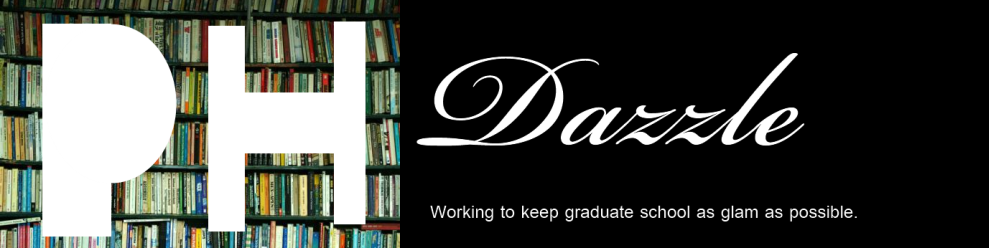

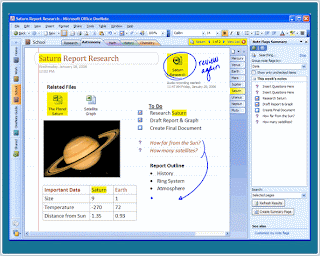

No comments:
Post a Comment